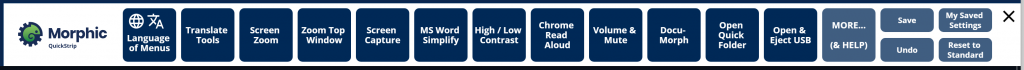12 Jan Get to know SmartWork Service: UbiWork
Some time ago, I was visiting a friend at home and his older father was in the living room reading the news on his brand new iPad. The father suffered from presbyopia and cataracts, so in order to see the screen he used an old, Sherlock-Holmes-like magnifying glass. I asked my friend, a younger, technology-savvy guy, why he did not use any of the accessibility solutions available in the iPad, like screen zoom or VoiceOver. None of them knew they could do that.
In a study conducted by Windows in 2011, they found out that 95% of Microsoft Office users did stick to the default settings. At the time, ‘autosave’ was disabled by default, which complicated dramatically the users lives whenever their computer turned off unexpectedly. Most users did not know the ‘autosave’ feature existed. In case they knew a feature existed, sometimes the settings were hidden under a complicated structure of menus and submenus.
One of the first objectives of the Global Public Inclusive Infrastructure (hereafter GPII) is to facilitate the discovery and activation of the accessibility features available in the different user devices, as well as third-party accessibility applications that accommodate the needs of the user. By making it easier to find and activate both embedded and external accessibility solutions, the GPII aims to help users easily build a personalized interaction experience that fits their needs and preferences.
But, once the user has been able to easily configure her device to her needs and preferences, what happens when she gets to another device? Does she need to remember all the settings that she changed and how she changed them? That is another of the main objectives of the GPII: to make sure that your settings can follow you anywhere, at any time. Therefore, if you – either alone or with the help of others – have built an interaction environment – including settings and software – that makes you comfortable and productive in one computer, this interaction environment should be available for you in other computers too.

Morphic is the implementation of this auto-personalization idea for Windows 10 computers, and will be the basis for the UbiWork service. Morphic is an extension to the operating system that makes computers easier to use, particularly for those who have trouble using the computer. This includes people who need to adjust the computer (font size, contrast, etc.), those who have trouble finding and using features in the computer, those who find the computer too complex or confusing, and those who need special software of any kind.
Users will have access to a set of common settings via the Morphic QuickStrip. The buttons on the QuickStrip include some popular settings and controls that help make the computer easier to use. Some are included in Windows and other commonly used programs and browsers, but many people are not familiar with how to use them. The QuickStrip is programmable so it may look different at different sites. Here is a sample QuickStrip with some of its possible buttons.
Morphic will allow SmartWork workers to be more comfortable and productive, and their companies will be able to make better use of their resources. Imagine a worker working on the morning shift: she gets to her workstation and when she keys in to Morphic, the computer gets automatically configured to fit her needs and preferences; once she finishes her work, she keys out of Morphic and the computer gets back to its original state, getting ‘clean’ for the worker that uses this workstation on the afternoon shift. Or imagine that you suddenly have to work remotely – sadly, very common these days – and you are sharing a computer at home with your family. While you are working from home, you can use Morphic to replicate your work environment, including settings and software, and once you are finished, other family members can use the same computer for work or leisure with their own settings and software.
As our motto says at Raising the Floor – International, Morphic will make sure that “one size fits one”. One interaction experience. And you.
Written by: Ignacio Peinado (RTF-I)
Read more about the SmartWork services on smartworkproject.eu/services